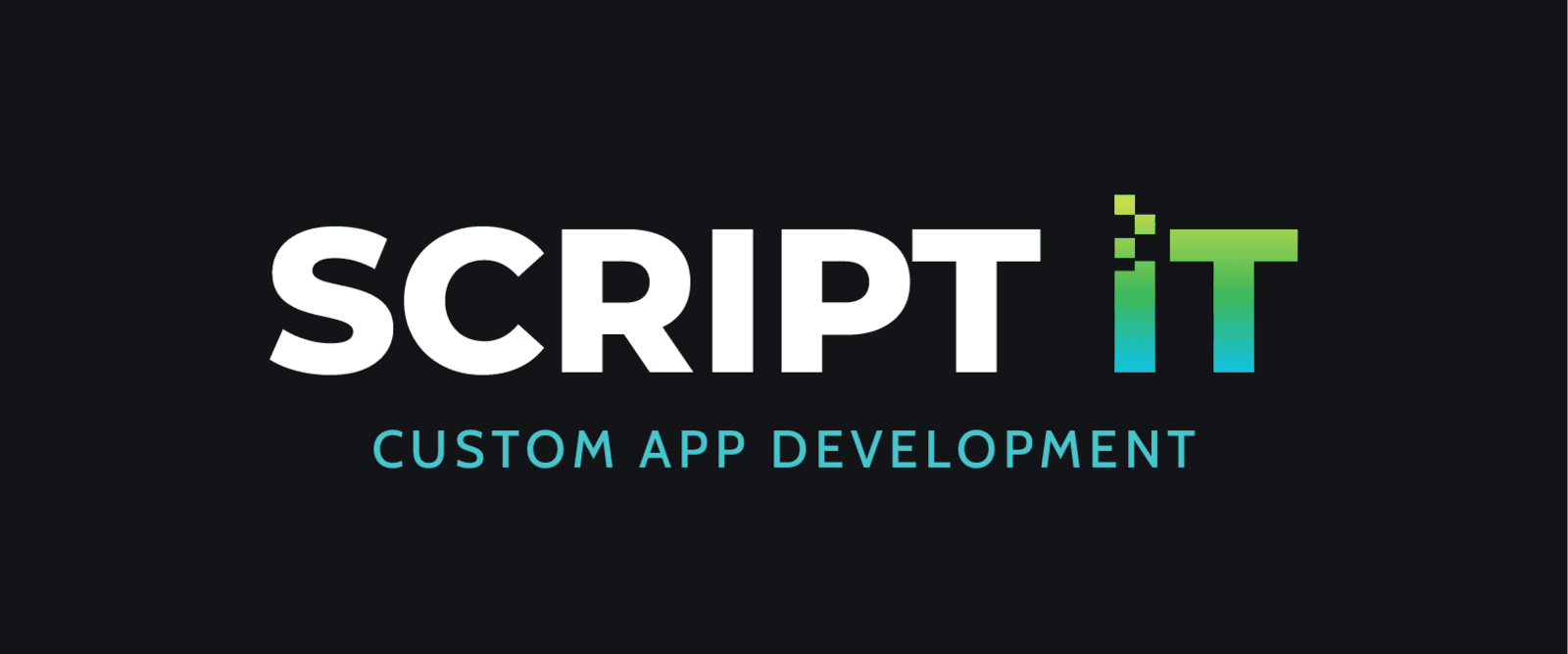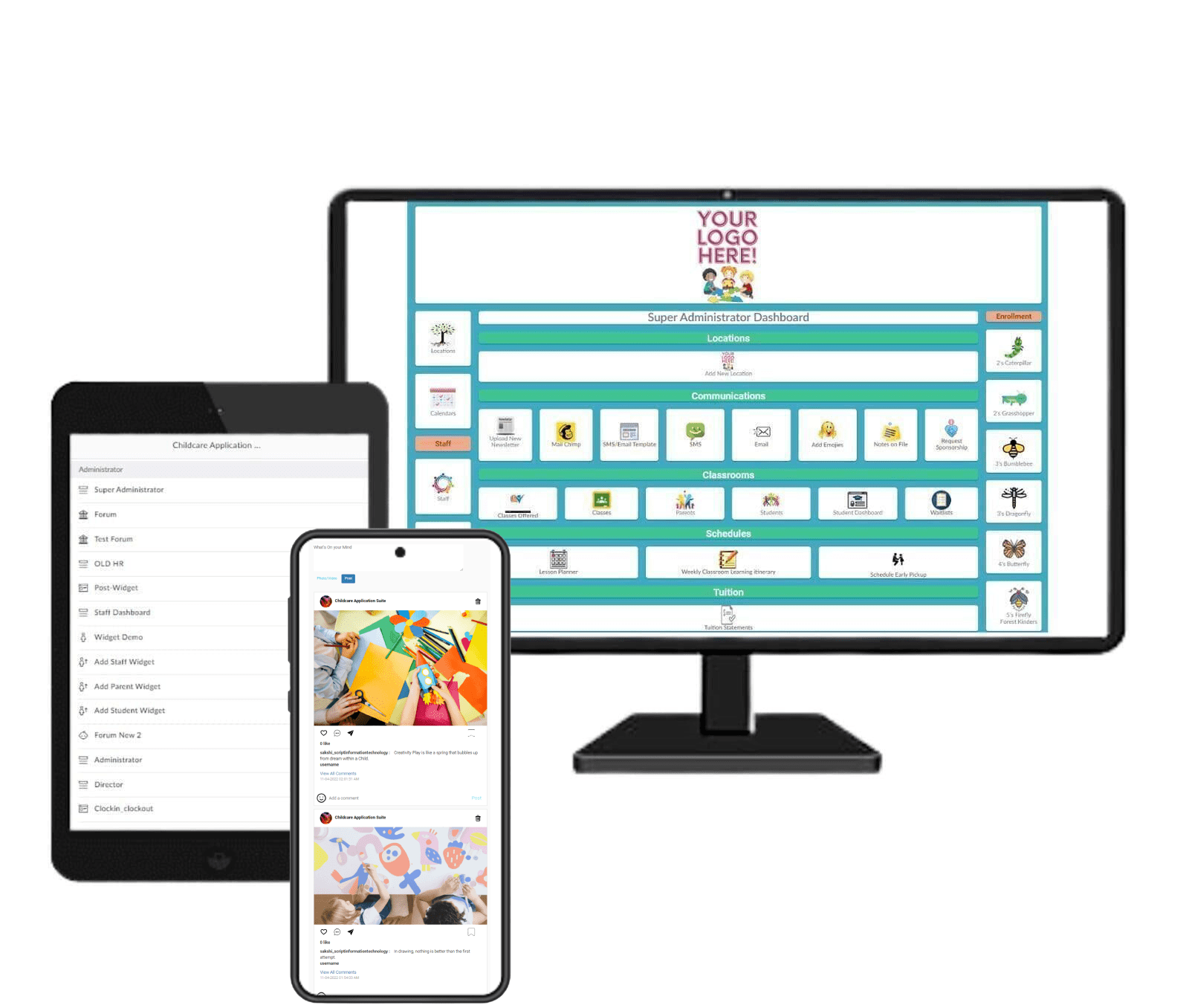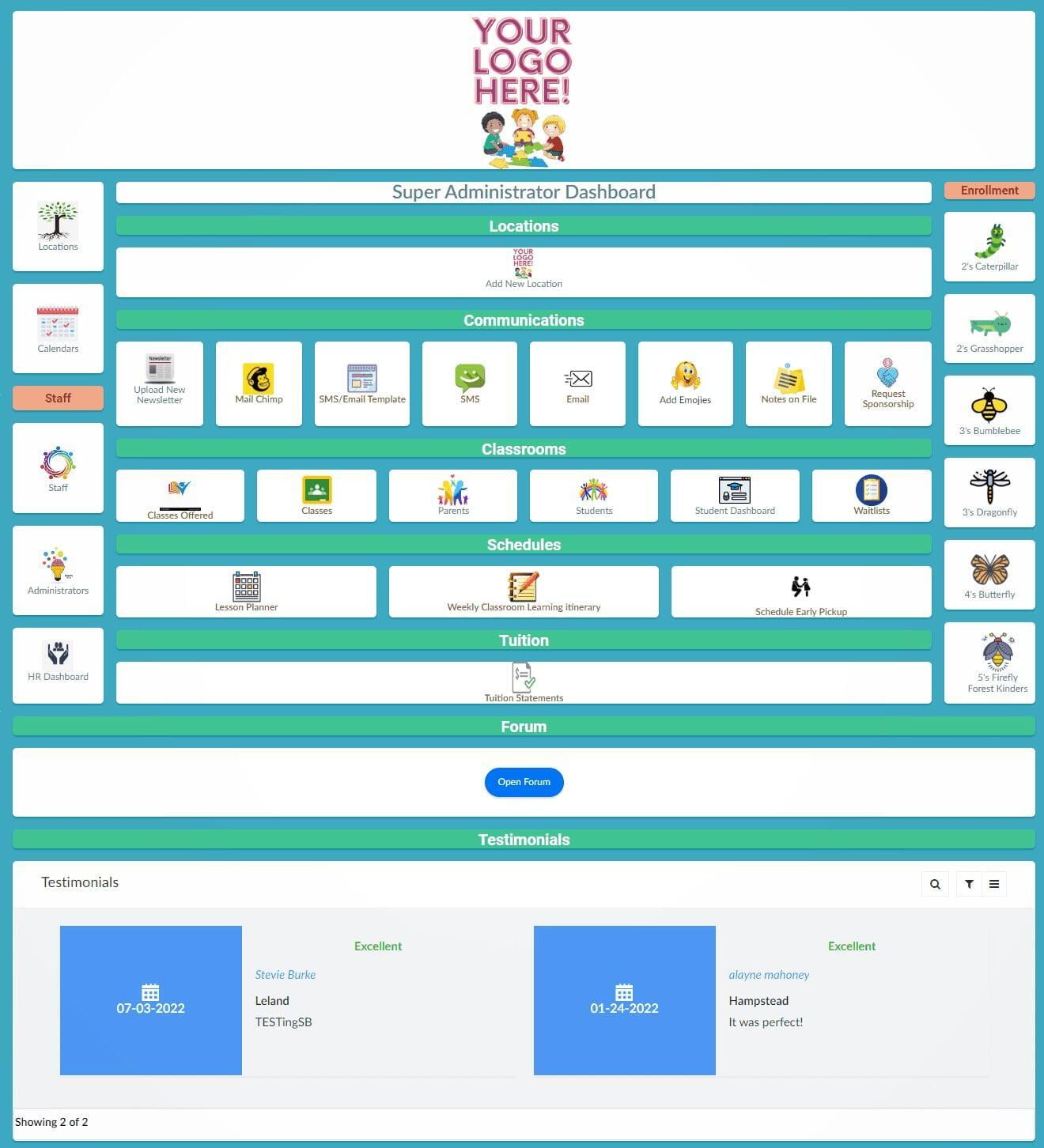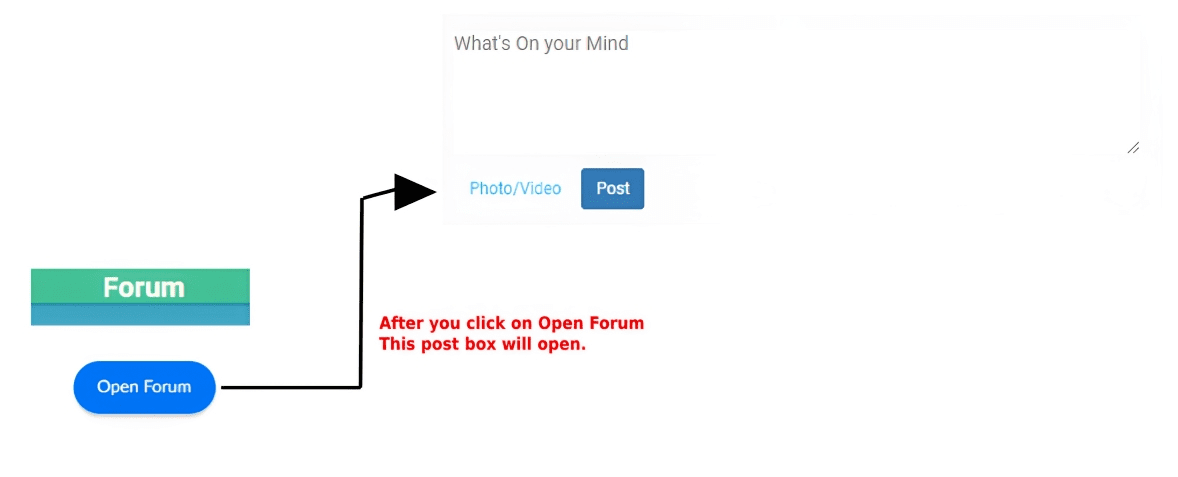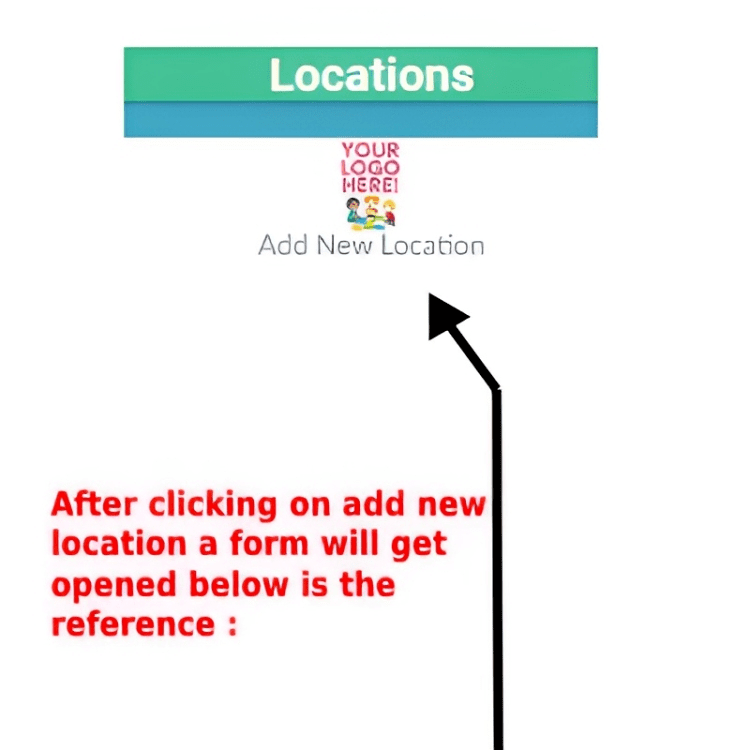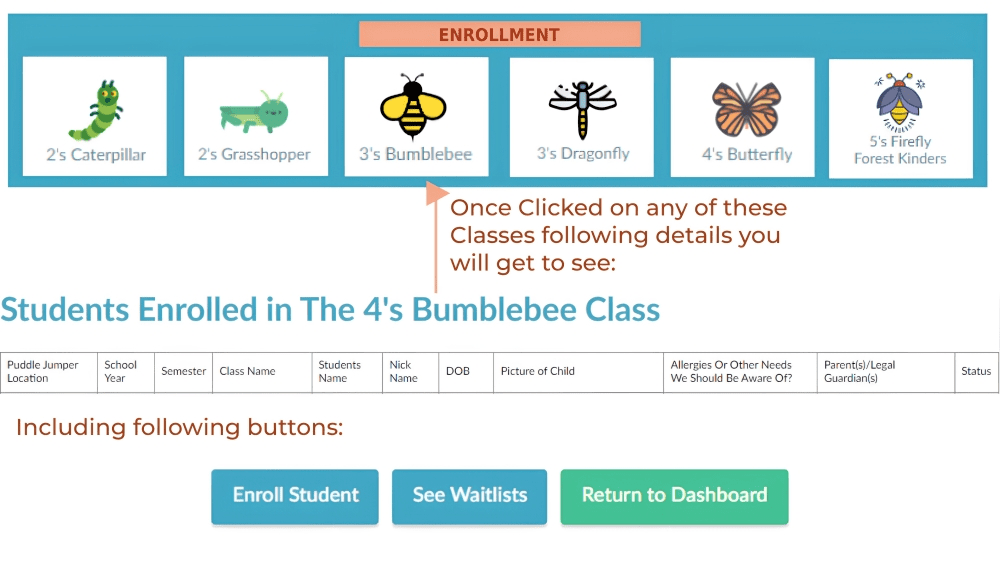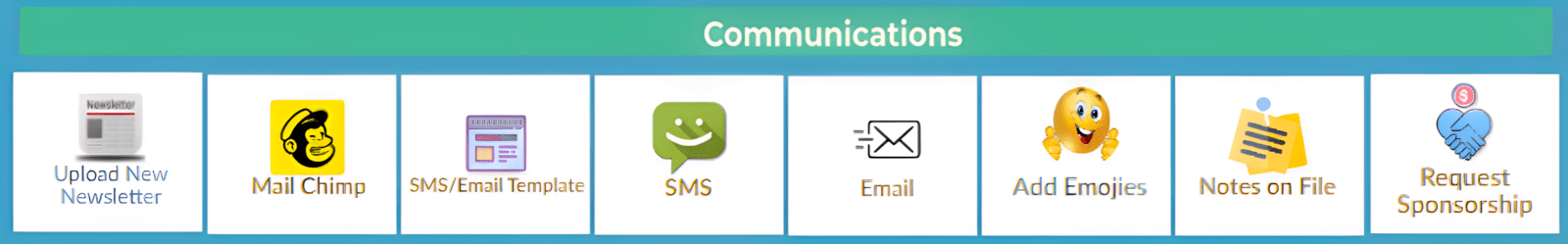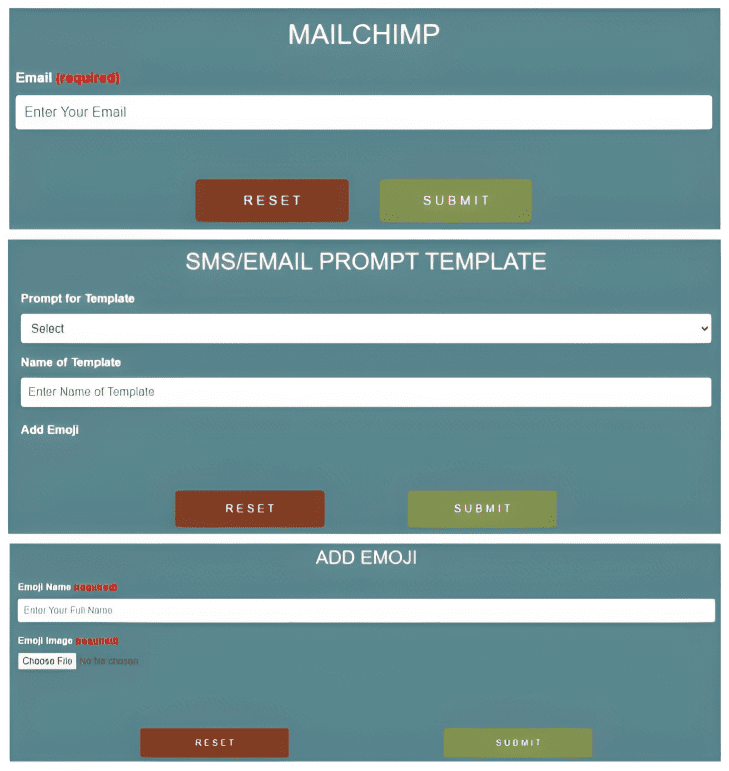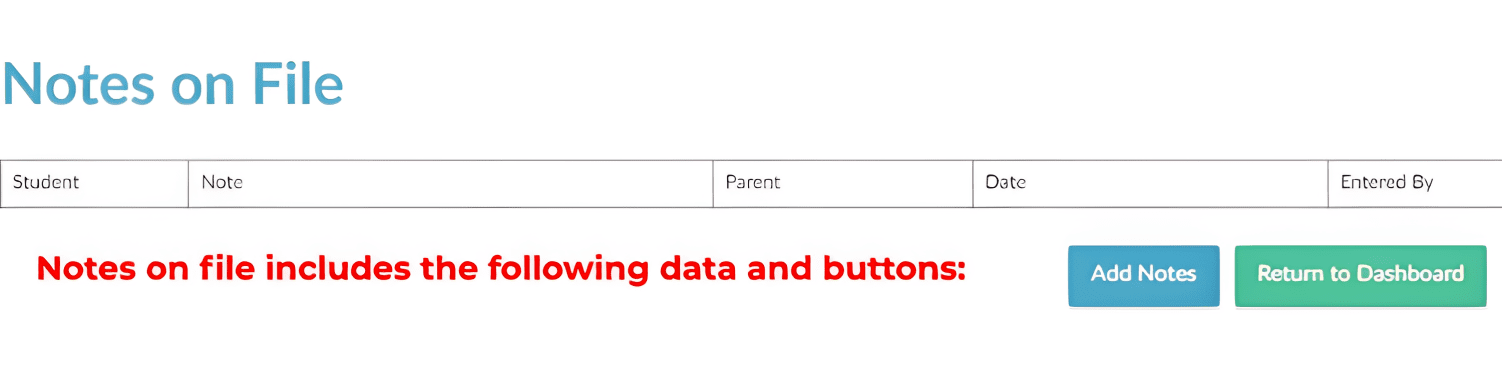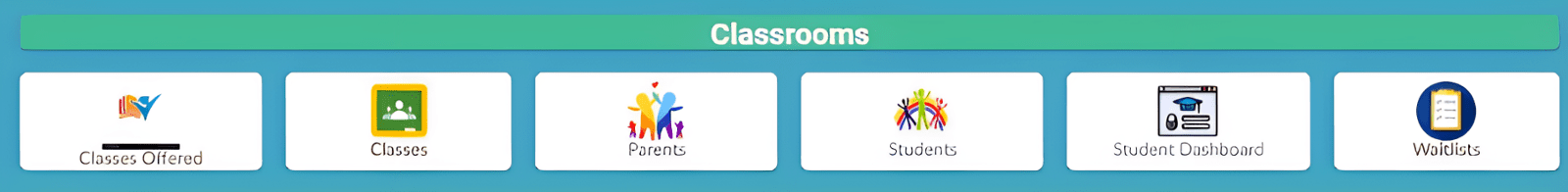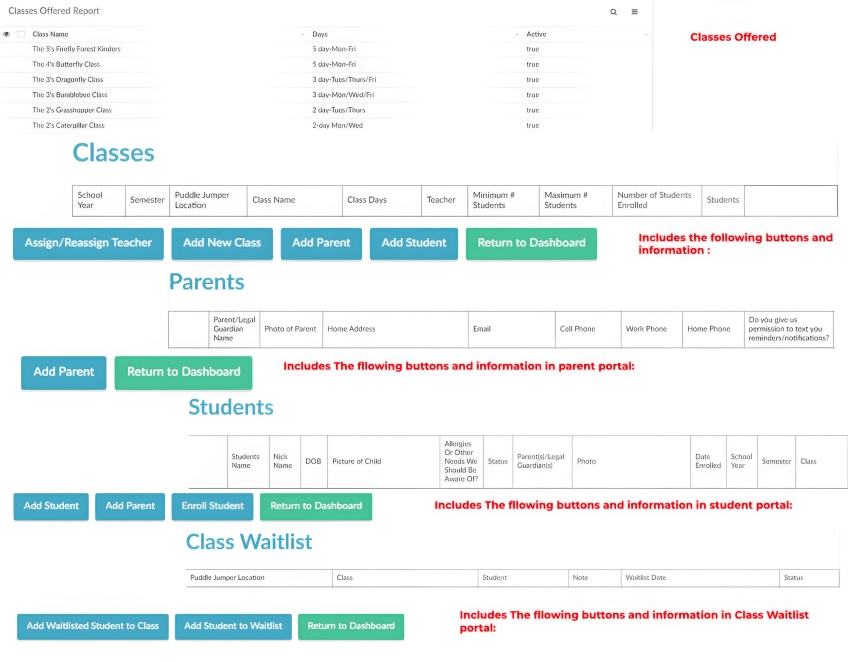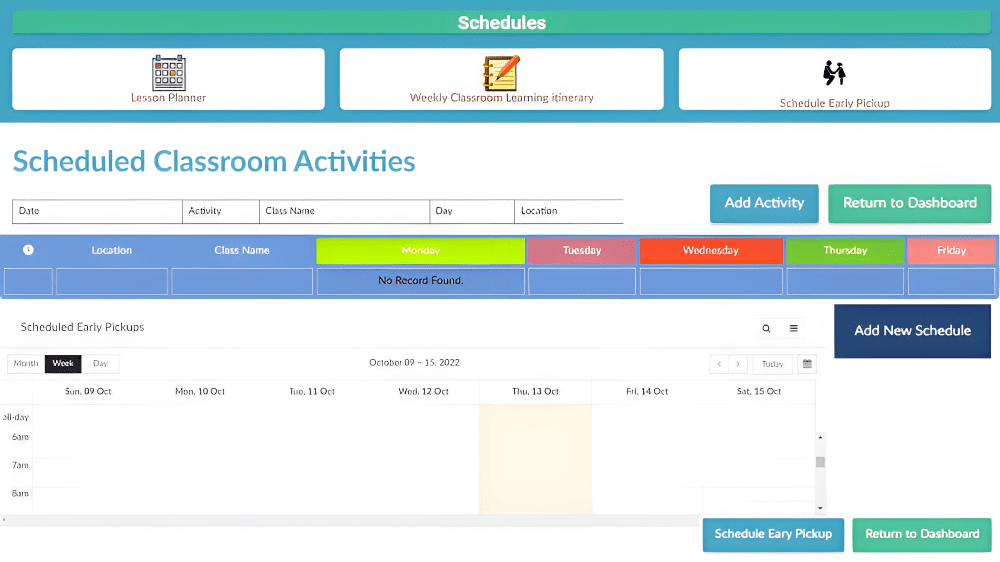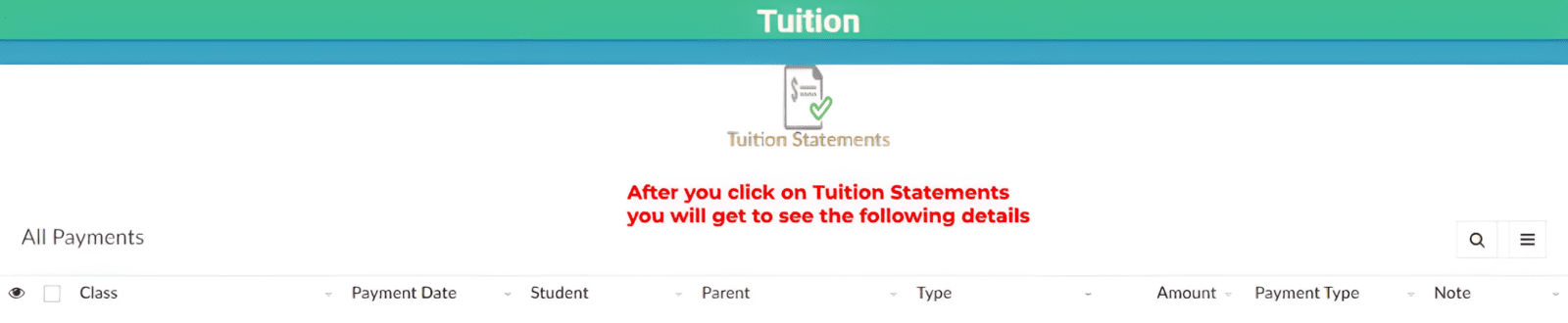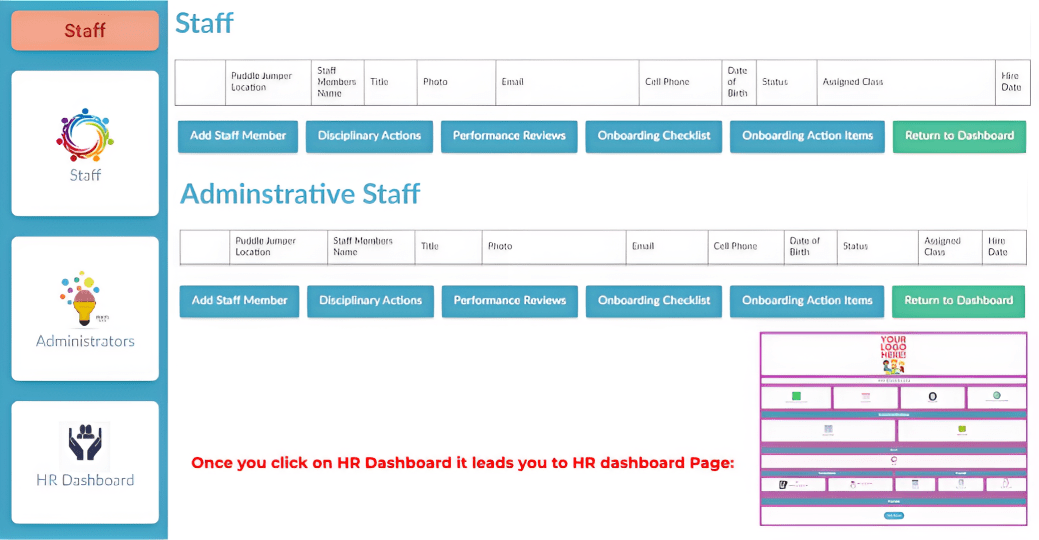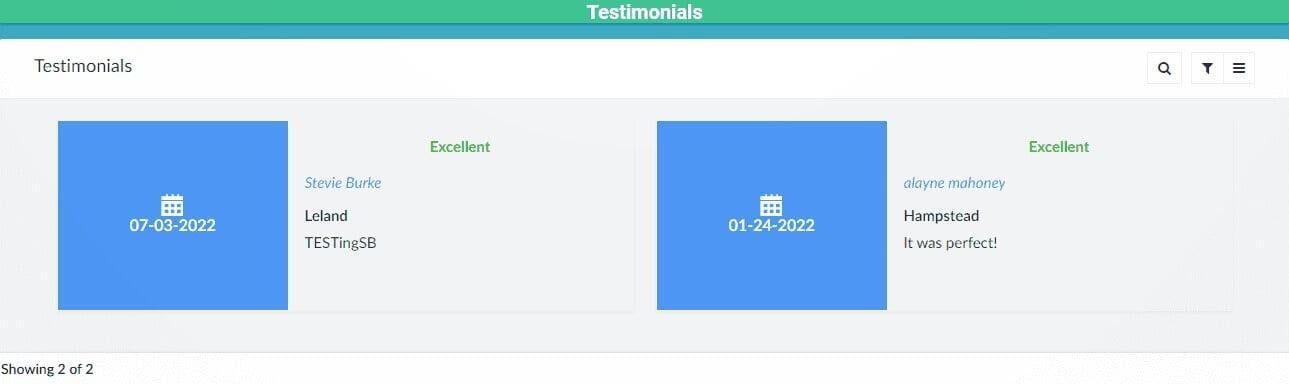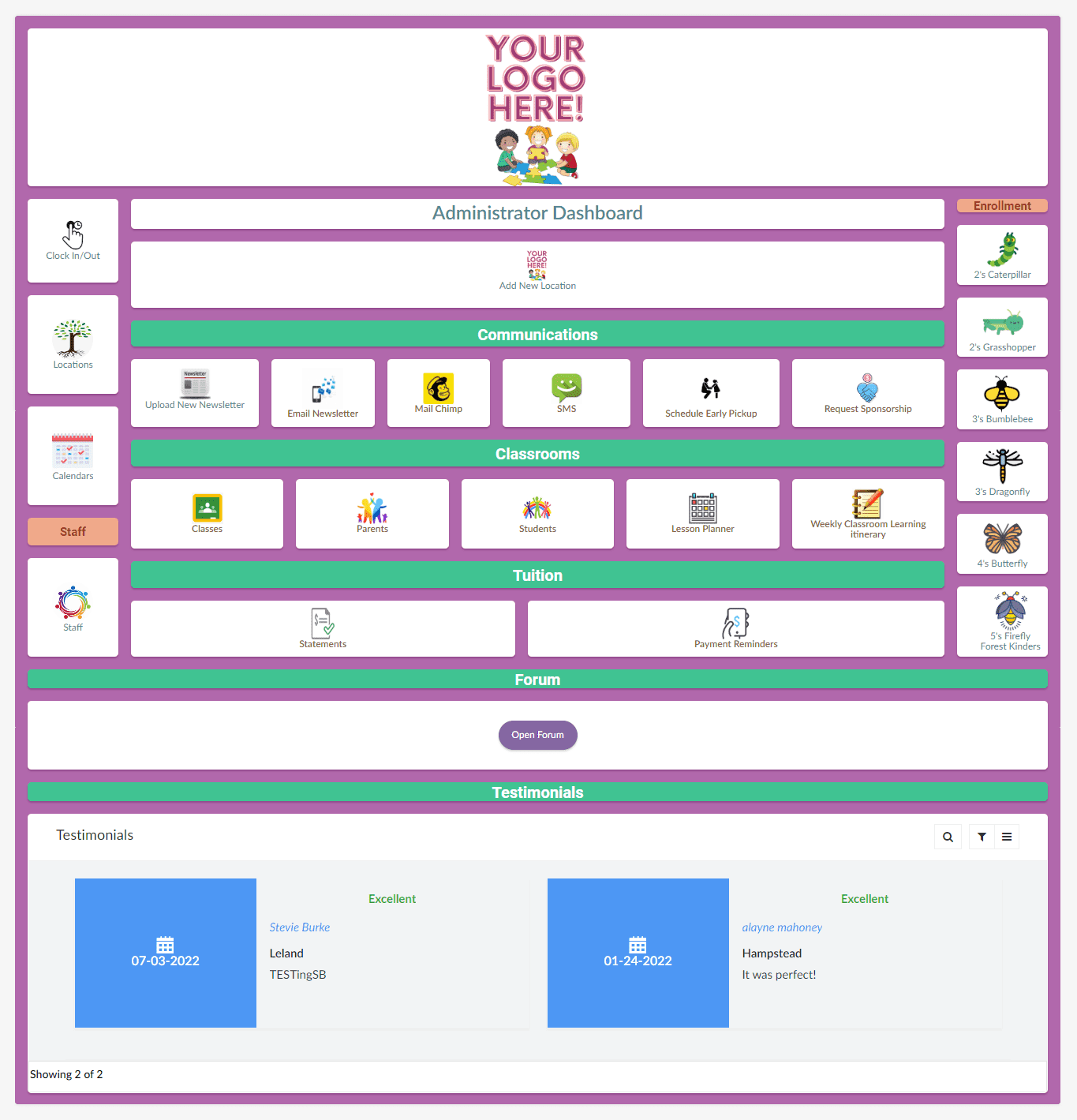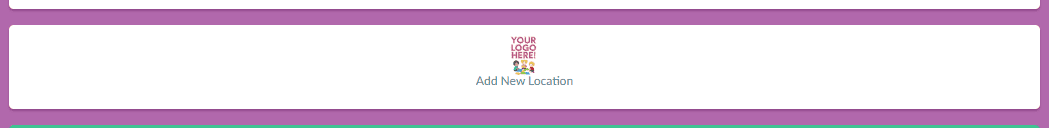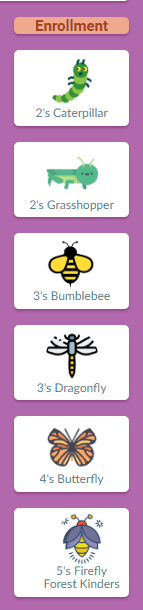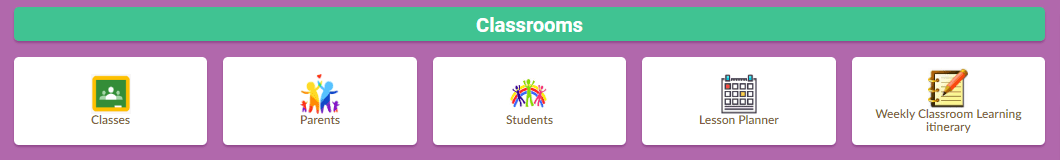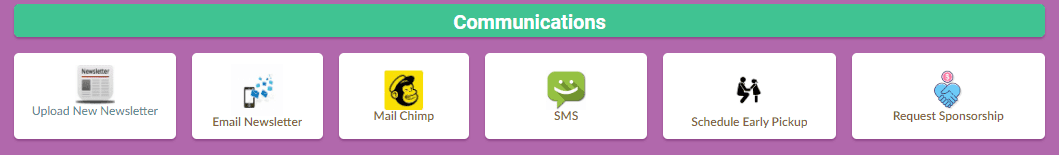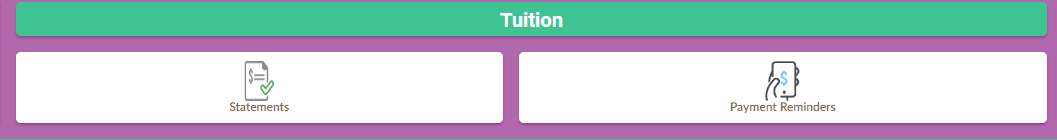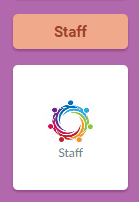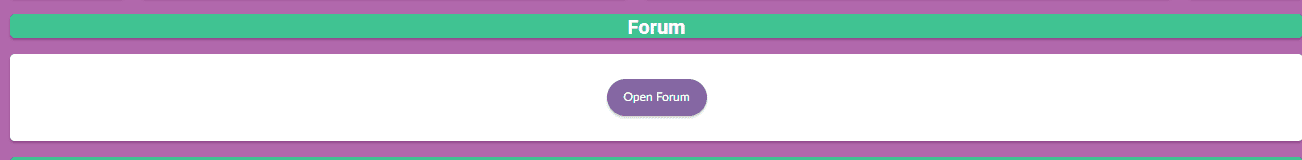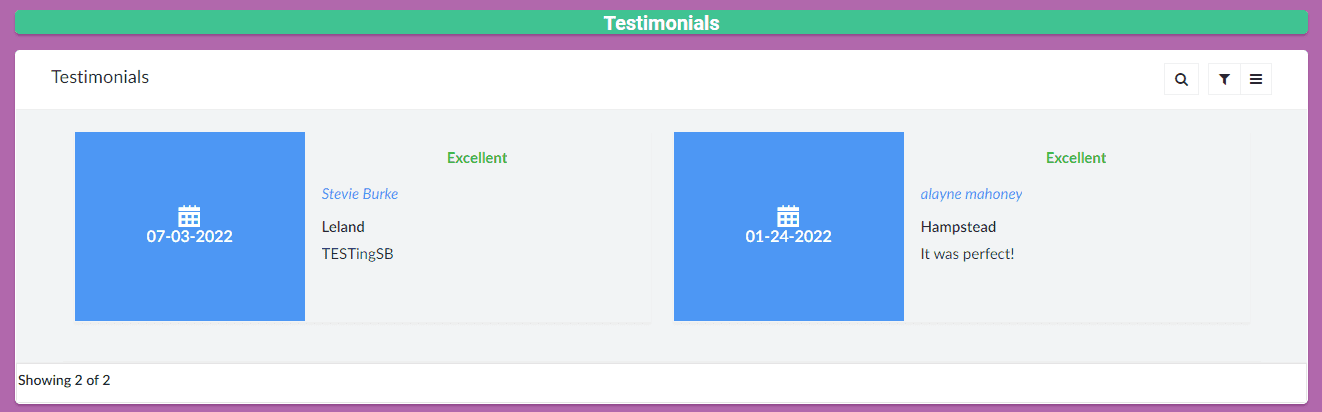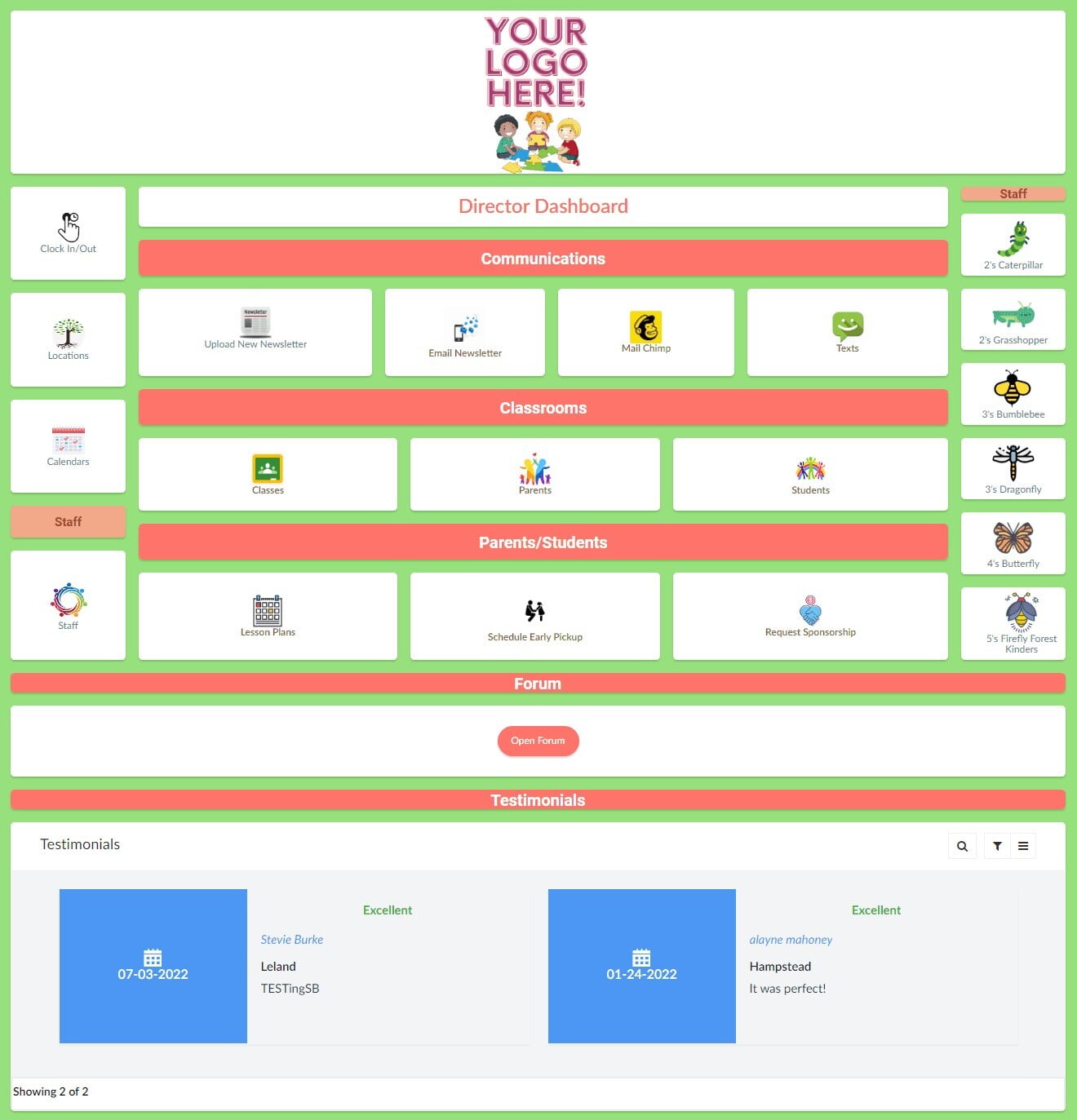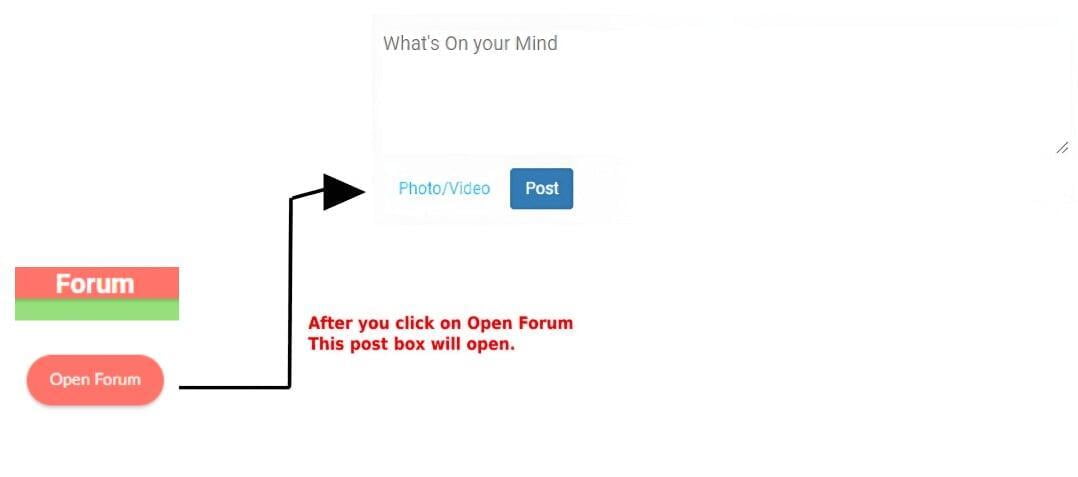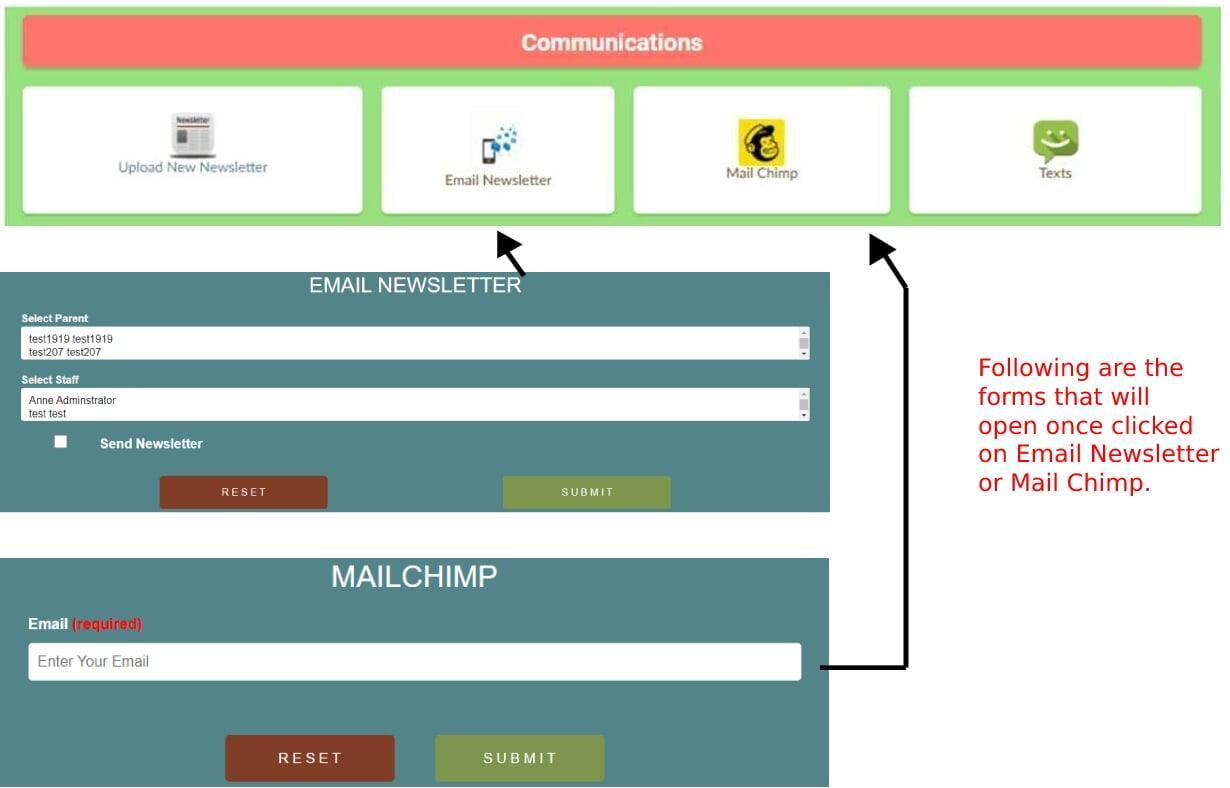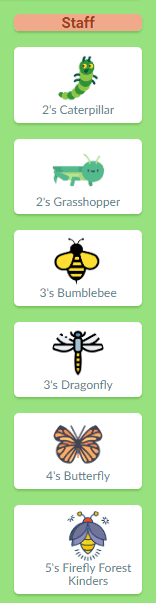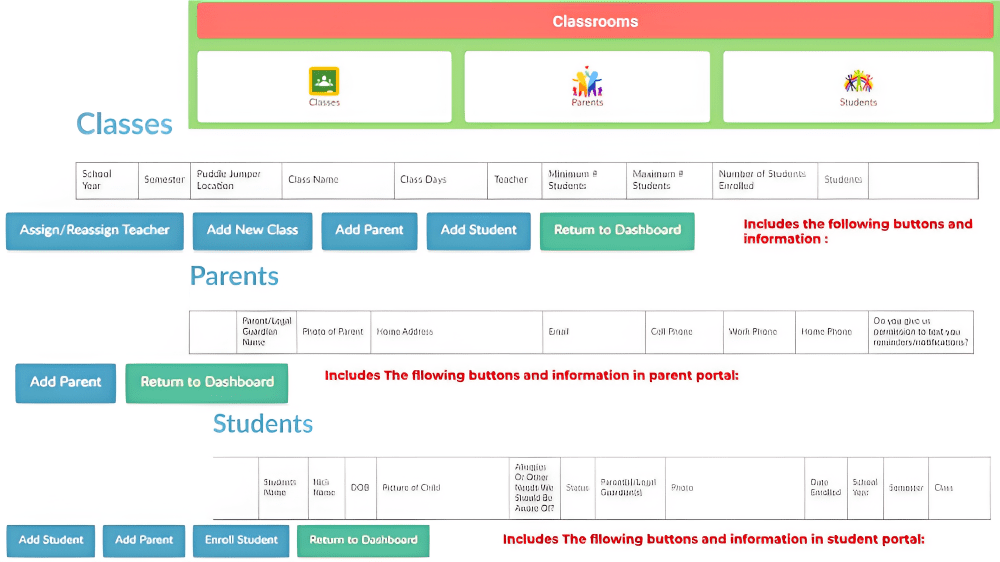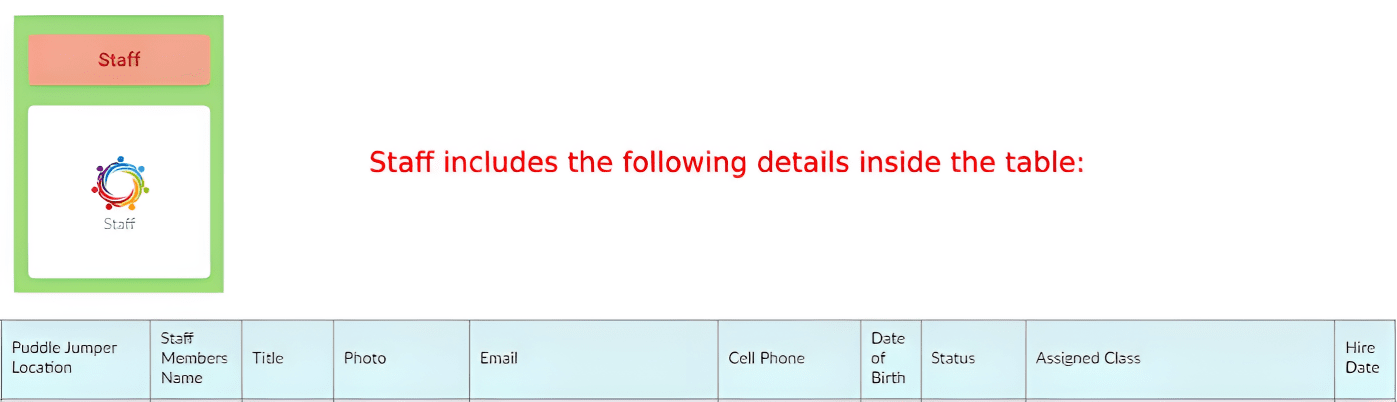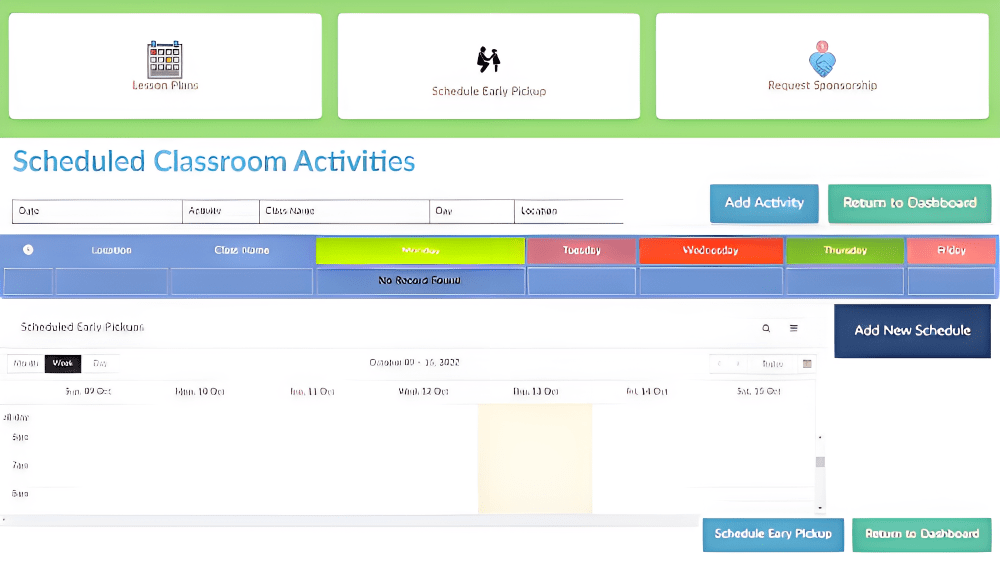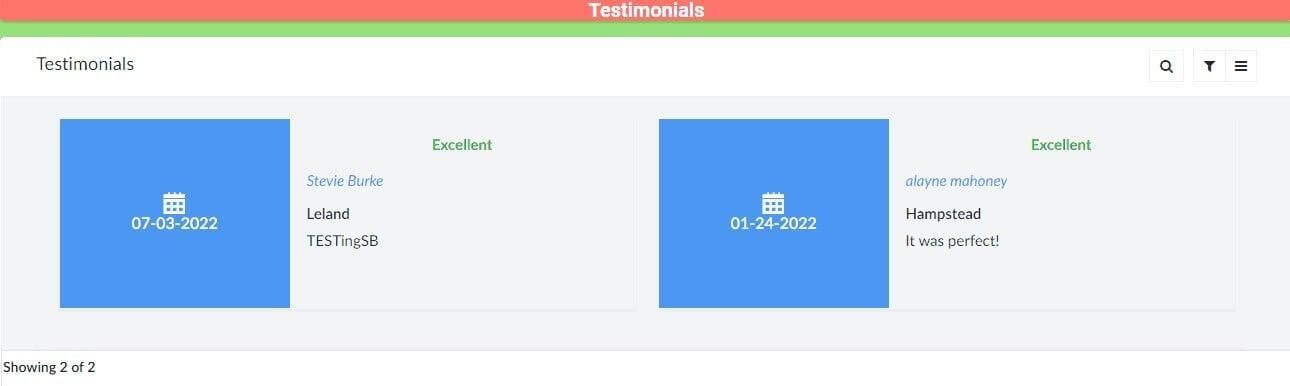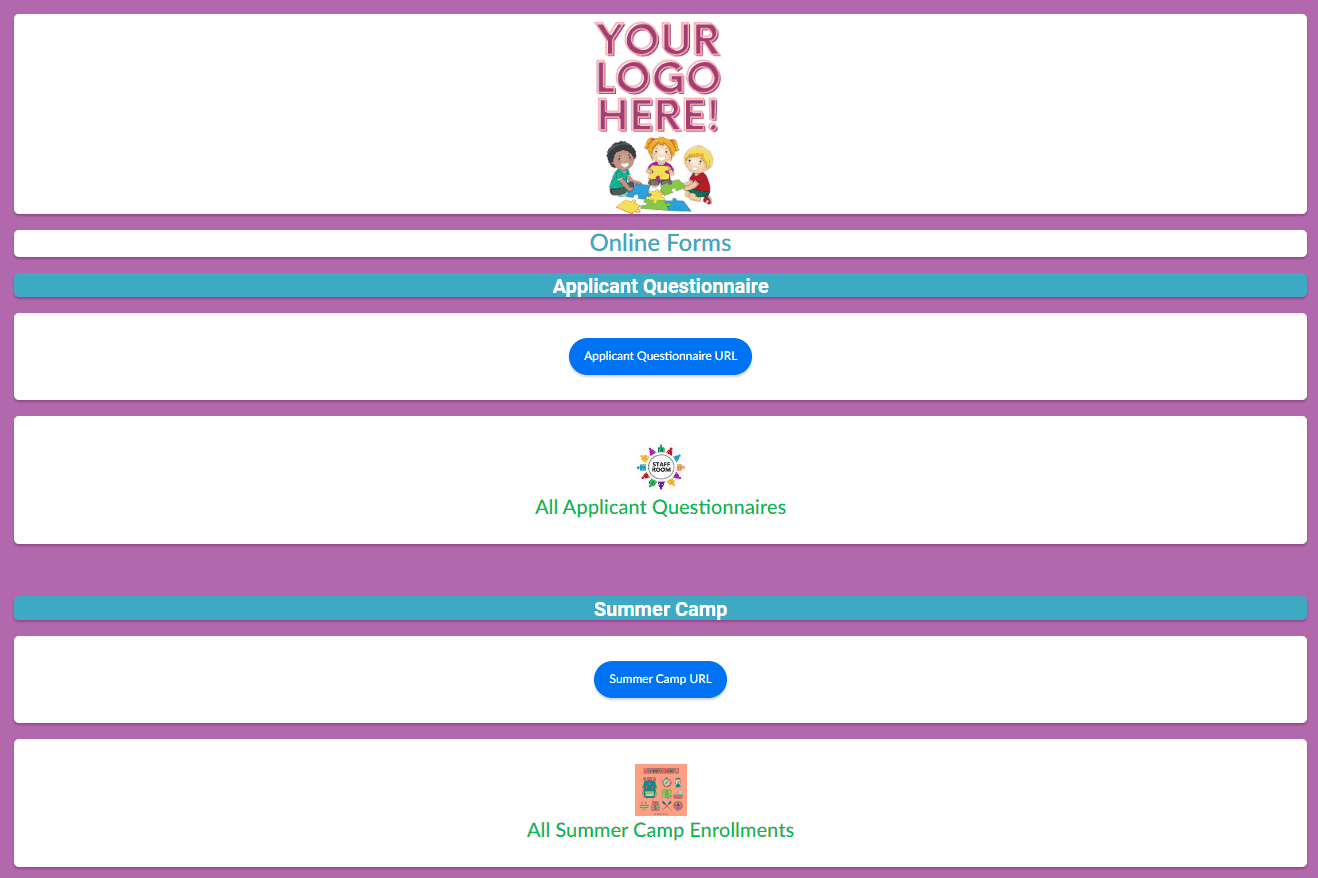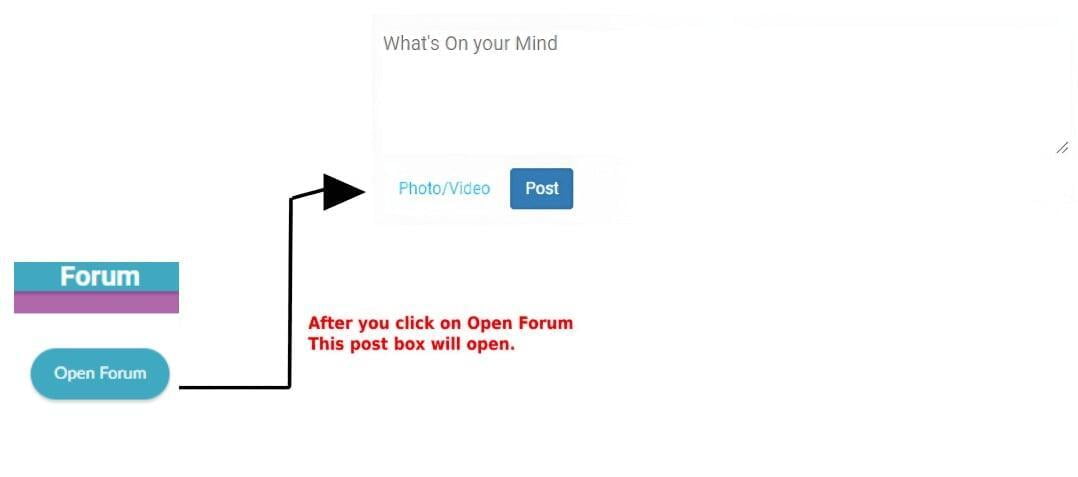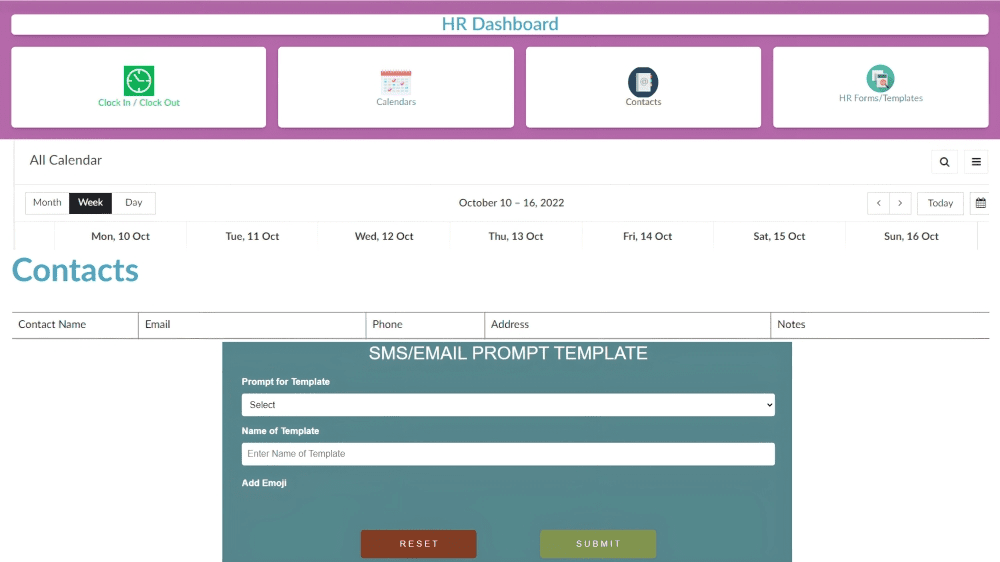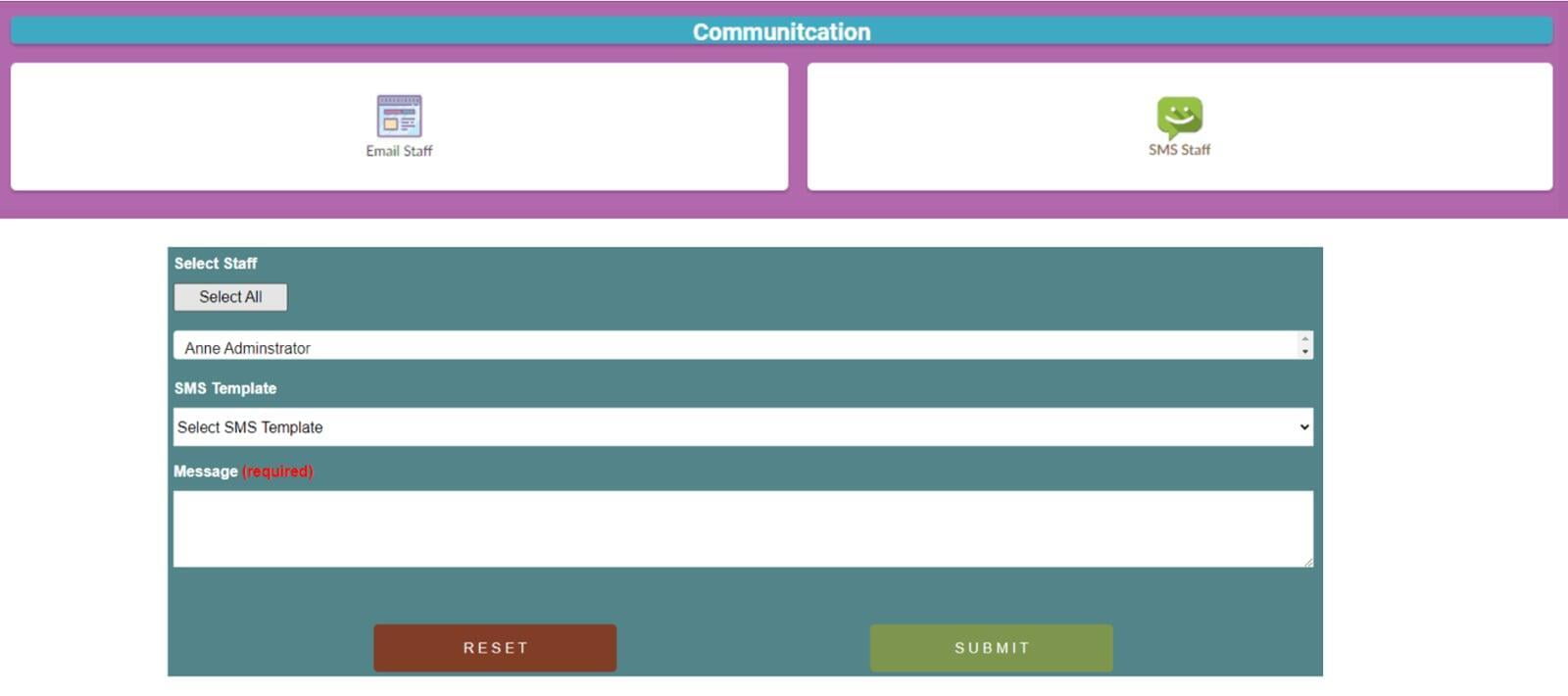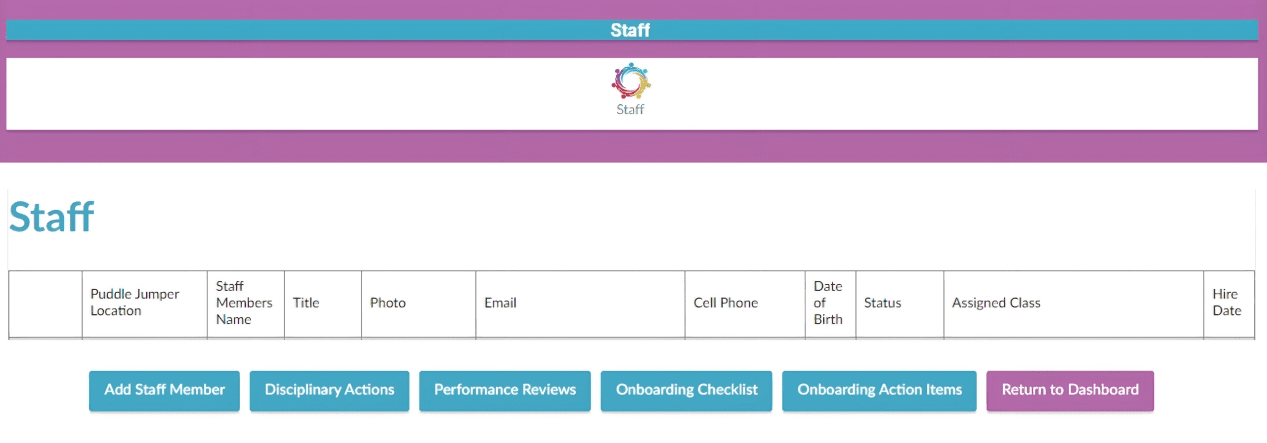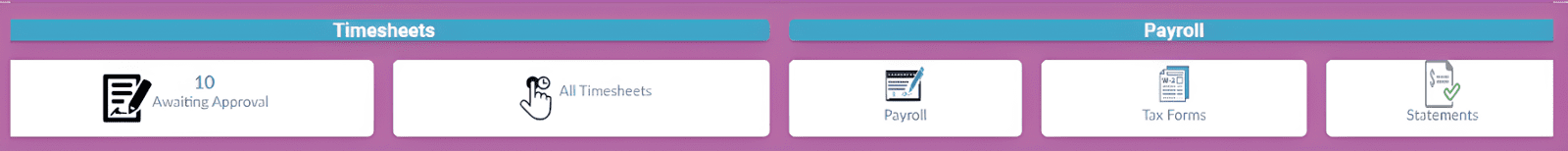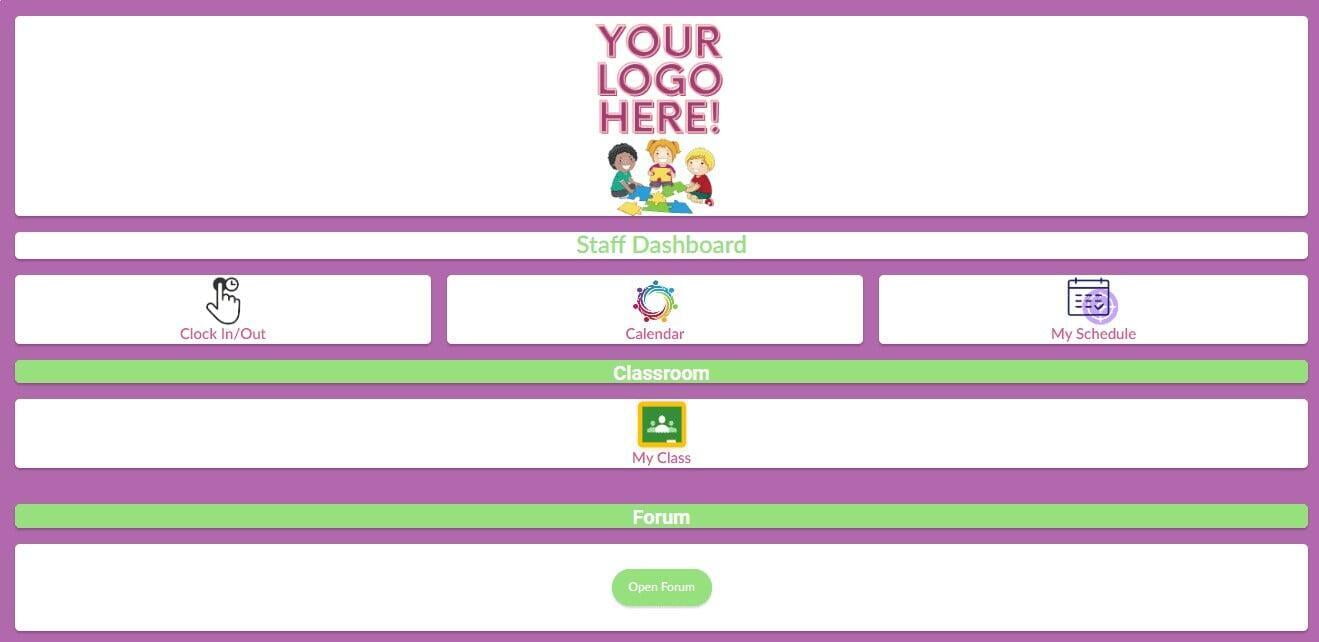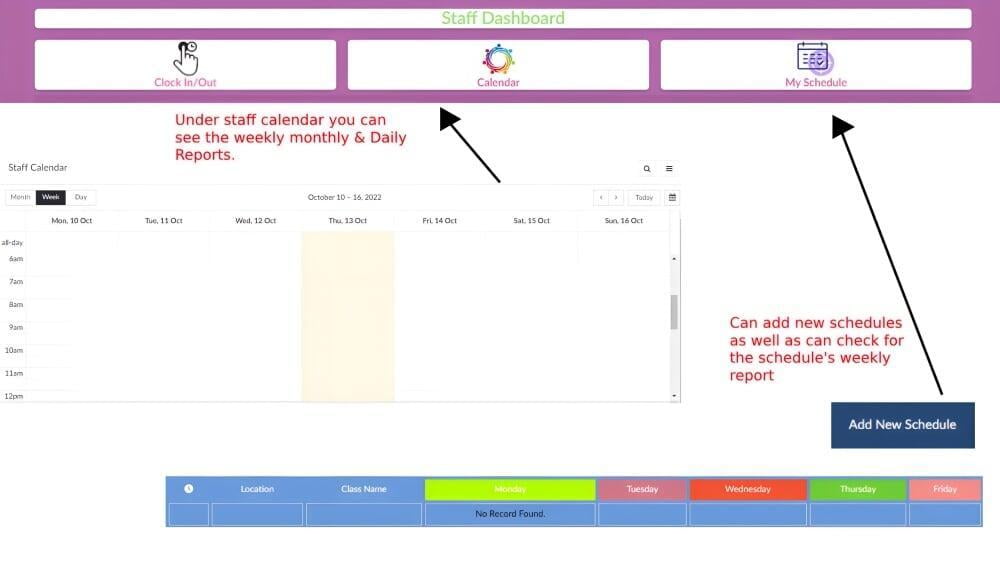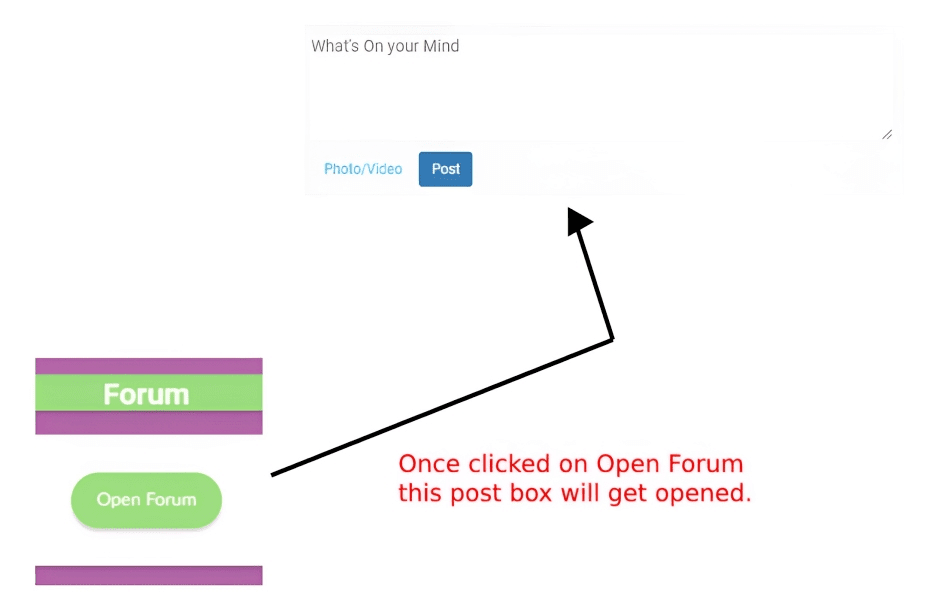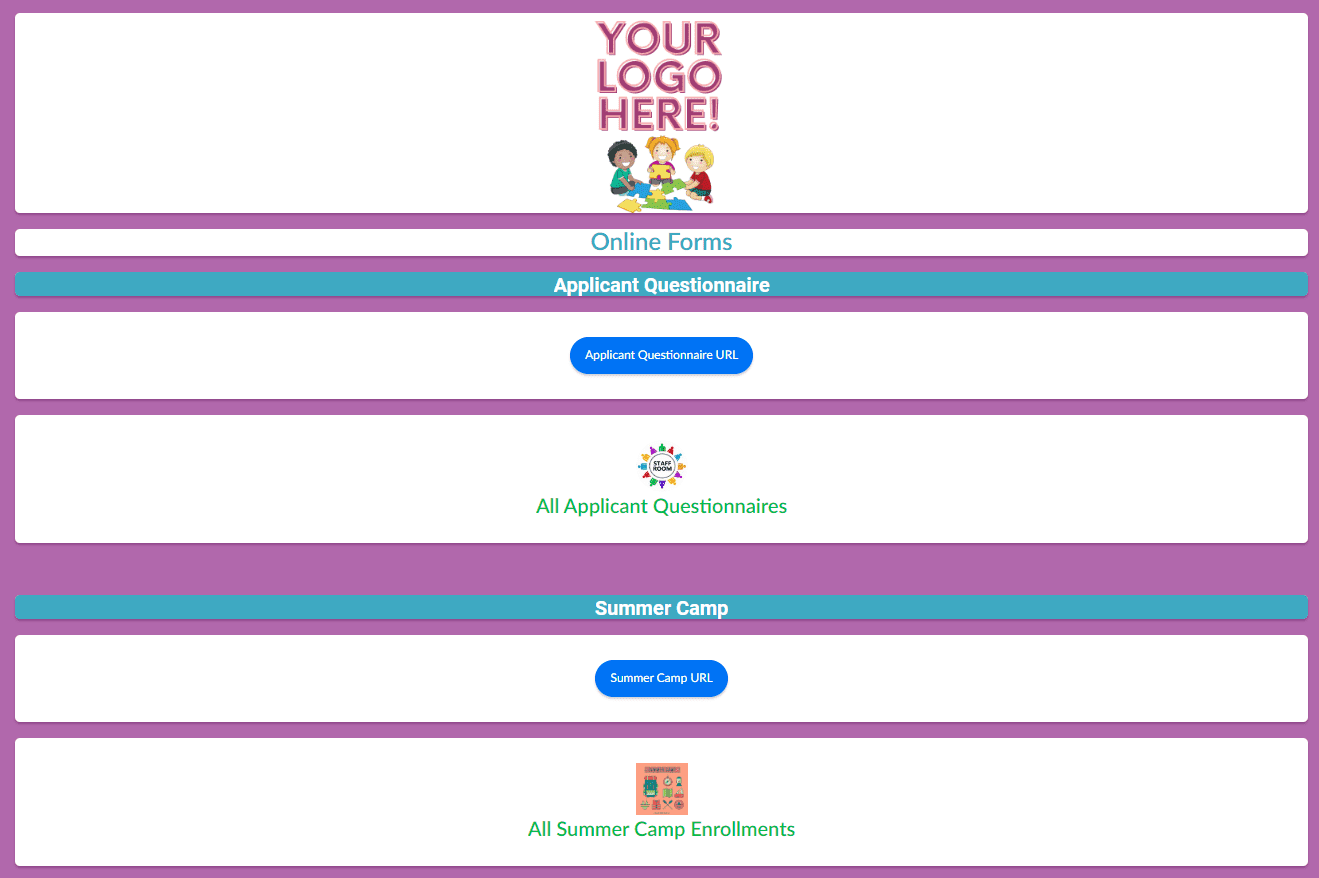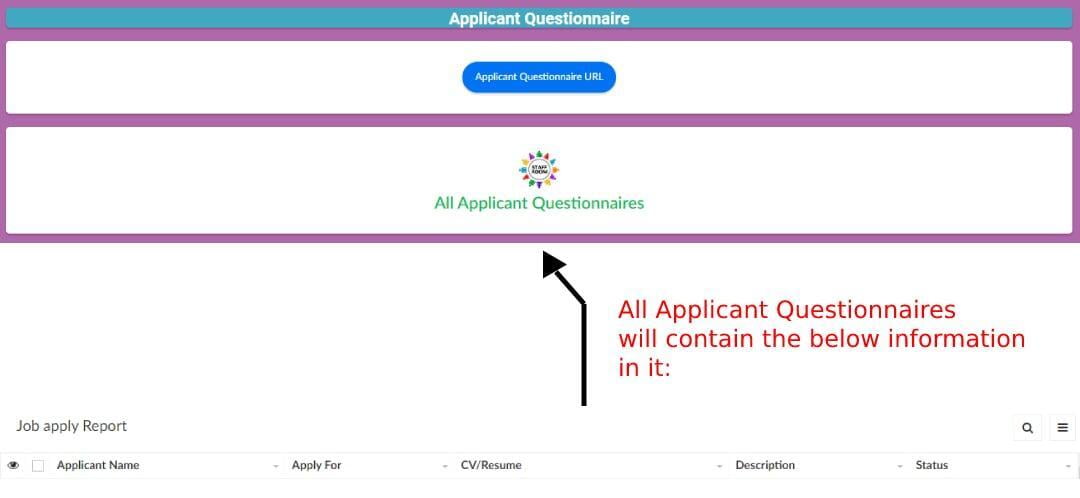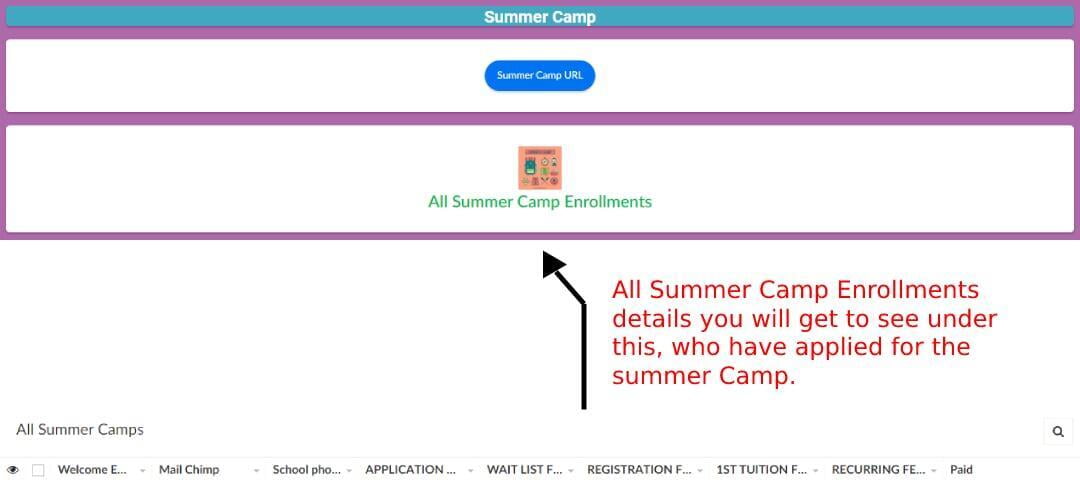CHILDCARE APPLICATION SUITE
CHILDCARE APPLICATION SUITE
The best daycare Software for your business. We provide high quality childcare & education. Our goal is to provide excellent childcare in a safe and nurturing environment so that children can play, explore, & learn to their fullest potential.
One Business, One Solution.
By Script Information Technology INC.
You can fill the following form in order
to select you school location preference.
- 2's Caterpillar
- 2's Grasshopper
- 3's Bumblebee
- 3's Dragonfly
- 4's Butterfly
- 5's Firefly Forest Kinders
These all includes the details of the students enrolled in the classes. It contains the following details of the student: Puddle Jumper Location, School year, Semester, Class Name, Student Name, Nick Name, DOB, Picture of child, Allergies Or Other Needs We should Be aware of?, Parent/Legal Guardian, Status.
& Also have Enroll student option, To check waiting list, & return to dashboard.
- Request Sponsorship : It includes a Donation Form.
Email: With its help you can send bulk email to parents, Staff.
SMS : With its help you can send bulk SMS to parents, Staff.
Under Classroom there will be following features :
- Classes Offered : It includes class names, its number of days opened and status.
- Classes : Here we can assign/reassign teacher, can Add new class, parent ,Student. Also contains the information chart of classes.
- Parents : Here you can check for the parents details and can add also from here.
- Students: Have option to add student, Enroll student, Add parent also contains information of the students.
- Student Dashboard
- Waitlists : Can add waitlisted student to class or student to Waitlist and also can check the information of class Waitlist.
Here you can schedule Classroom Activities, Weekly/Monthly/Daily Classroom Learning Itinerary & Early Pickup.
- Staff :Here you can see the staff information. And can add staff member, Disciplinary Actions, Performance Reviews, Onboarding Checklist, Onboarding Action items.
- Administrators : Here you can see the Administrative information. And can add staff member, Disciplinary Actions, Performance Reviews, Onboarding Checklist, Onboarding Action items.
- HR Dashboard : Linked with HR dashboard page.
When we click on the tab a School Location Form will get open where you have to fill your personal information like Name, Address, Email, Phone Number and can check Class Enrollment - Puddle Jumper Location, Staff Members and can submit the form according to the location you want to take admission.
Under Enrollment section there are six tabs, theses all the the name of the classes:
- 2's Caterpillar
- 2's Grasshopper
- 3's Bumblebee
- 3's Dragonfly
- 4's Butterfly
- 5's Firefly Forest Kinders
These all includes the details of the students enrolled in the classes. It contains the following details of the student: Puddle Jumper Location, School year, Semester, Class Name, Student Name, Nick Name, DOB, Picture of child, Allergies Or Other Needs We should Be aware of?, Parent/Legal Guardian, Status.
& Also have Enroll student option, To check waiting list, & return to dashboard link.
Under Classroom tabs there are following tabs:
- Classes Offered : It includes class names, its number of days opened and status.
- Classes : Here we can assign/reassign teacher, can Add new class, parent ,Student. Also contains the information chart of classes.
- Parents : Here you can check for the parents details and can add also from here.
- Students: Have option to add student, Enroll student, Add parent also contains information of the students.
- Student Dashboard
- Waitlists : Can add waitlisted student to class or student to Waitlist and also can check the information of class Waitlist.
Under Communications tabs there are following tabs:
- Upload New Newsletter : It includes a form to upload new newsletter.
- Mail Chimp : Mailchimp is a marketing automation platform and email marketing service. It has an option to enter your email.
- SMS Email/ Template : From here you get the option to send both email as well as SMS.
- SMS : with its help you can send bulk SMS to parents, Staff.
- Email : With its help you can send bulk email to parents, Staff.
- Add Emojies : Helps in adding emoji while communication.
- Notes on File : A brief record of points or ideas written down as an aid to memory. Can add/ See Notes history here.
- Request Sponsorship : It includes a Donation Form.
Here you can see all payments details and payment reminders.
- Staff : Here you can see the staff information. And can add staff member, Disciplinary Actions, Performance Reviews, Onboarding Checklist, Onboarding Action items.
Here you can share what's on your mind. It's like a post where you can share photos, content etc.
This section includes the comments/reviews that has been posted on the application.
Upload New Newsletter : It includes a form to upload new newsletter.
Texts : In order to send SMS you can use this form.
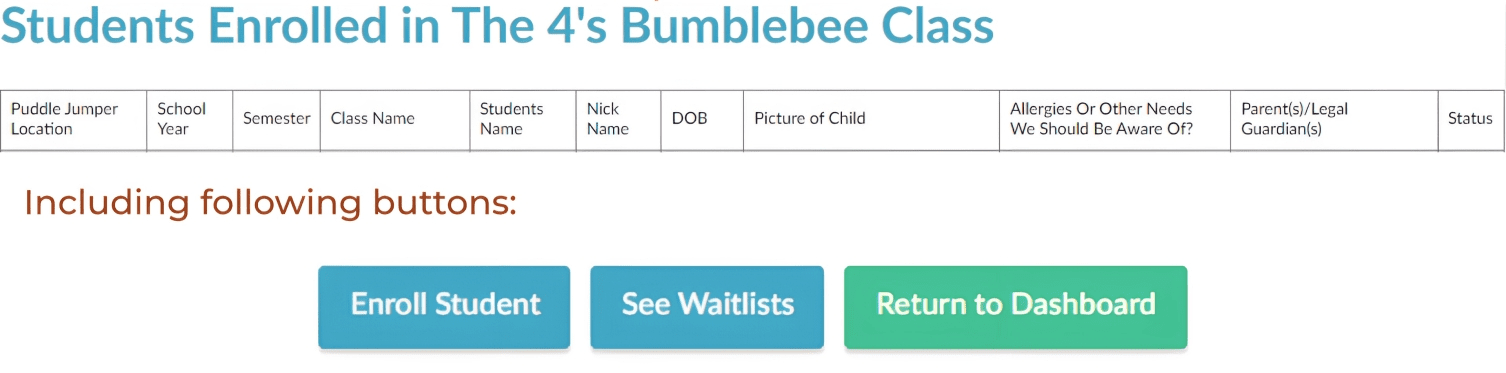
Under Enrollment section there are six classes:
- 2's Caterpillar
- 2's Grasshopper
- 3's Bumblebee
- 3's Dragonfly
- 4's Butterfly
- 5's Firefly Forest Kinders
These all includes the details of the students enrolled in the classes. It contains the following
details of the student: Puddle Jumper Location, School year, Semester, Class Name,
Student Name, Nick Name, DOB, Picture of child, Allergies Or Other Needs We should Be aware
of?, Parent/Legal Guardian, Status. Parent/Legal Guardian, Status.
& Also have Enroll student option, To check waiting list, & return to dashboard link.
Under Classrooms there are following details:
- Classes : Here we can assign/reassign teacher, can Add new class, parent ,Student. Also contains the information chart of classes.
- Parents : Here you can check for the parents details and can add also from here.
- Students : Have option to add student, Enroll student, Add parent also contains information of the students.
Staff : Here you can see the staff information. And can add staff member, Disciplinary Actions, Performance Reviews, Onboarding Checklist, Onboarding Action items.
Timesheet will include the pending approvals of the staff, & List of all the timesheet.
Payroll will include Staff profile report, Tax form & All payment Statements.
Staff Portal
Staff Portal
It includes Staff Dashboard, Classroom, & Forum which helps in keeping record of the basic details to help the staff. Under Staff dashboard , there is Clock In/Clock Out , Calendars, My Schedule. These all will help in keeping up the records of in/out time of every children, under Staff Calendar to keep up the records(daily, Weekly, monthly), & can add schedules. Under My Class you can check the time table of the respective Classes.
Parent Portal
Parent Portal
This dashboard includes week, Notification, & Tuition details accessible by the parents so that they can keep an detailed view about their children ongoing activity.
Under Parent Portal there are the details of the School Calendar, Where parents can check the upcoming events that are going to held in the school and keep the record of the details with time. Also, They can check for the details daily, weekly & monthly by selecting it on the Calendar.
Parents can check the school Calendar for the events
that are going to take place & also can add events to
the calendar which will we visible for the staff.
Under Notification there are option to add Drop off/And Pickup Notes, If going to get late then can add that also, and can send note if the child is sick.
Under Tuition, parents will get the option to send payment,
and can check the statements of their payment. In the
vedio you can check the reference of the form which you will
see once you click on Send payment option.
Applicant Questionnaire holds basic day to day life question
in order to check the basic details about the applicant daily
life to know him/her in a better way.
Under summer Camp URL you can select your desired School location
and can apply for Summer Camp, It also includes:
-NOC form to authorize child release.
- Healthy food policy details.
- Emergency Medical Authorization
- Contract Form
- Program Participation Authorization
- Behavior & No bullying Policy
- Hold Harmless Agreement
- Backpack & Gear list Information